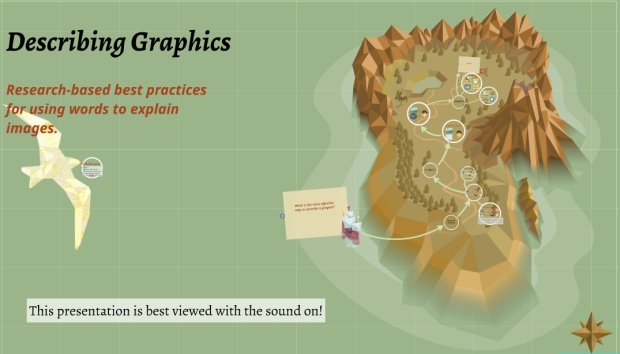How do you integrate an LMS into your work as a k-12 classroom teacher? How do you balance the time it takes to develop and import content into an LMS with the time you need to spend assessing and managing a classroom? How do you remember which things you have ready online now that you don’t see paper copies in front of you?
 These are great questions and real challenges. I don’t have all the answers. I sometimes spend too much time developing and let assessments pile up. Every once in a while I have to say “hang on” while I publish something I thought I’d published. I definitely have moments when my students are working through the technical “how” of my instructions and I think, oh, there’s this other better way I should have had them working through that.
These are great questions and real challenges. I don’t have all the answers. I sometimes spend too much time developing and let assessments pile up. Every once in a while I have to say “hang on” while I publish something I thought I’d published. I definitely have moments when my students are working through the technical “how” of my instructions and I think, oh, there’s this other better way I should have had them working through that.
I’ve been using an LMS for … 6 years? To manage the content for my computer courses (which are largely digital in nature). I’m now using my second (well, and a half kind of) LMS. Shifting to a new LMS has been a great moment for me to evaluate my courses and assess how I put my content together. I’ve developed a system for solving the problem – “I need to develop cohesive units and I need to get my activities and assessments loaded into the LMS”. It also solves the more pressing problem “What on earth are we doing in class tomorrow???” I share not because it’s perfect, but because it’s an idea that can start a conversation, maybe in your own head, about how might go about the process of developing your courses.
In the world of instructional design and corporate training, there is a model for this. It’s called ADDIE – Assess, Design, Develop, Implement, and Evaluate. K-12 teachers tend to not hear much about that because it triggers that knee-jerk reaction “Clearly these fools have never been in a classroom. They don’t know how it really is to do my job.” What I do actually does follow that model in a streamlined way, and I’m going to use it to outline my process.
A – ASSESS
In corporate ADDIIE, the assessment phase gets a lot of focus. Usually because an instructional designer may be brought in to a company with zero background knowledge of the instruction that is to be delivered. So they need this assessment piece to survey, pre-test, observe, interview stakeholders, etc. And that’s where the classroom teacher has zoned out. We don’t do this in a formal way very often. We might use a pre-test, but often that is more about evaluating our instruction at the end than developing it at the beginning. There’s just not time to give the kids a pretest on Monday and develop the whole unit by Tuesday. We may have some access to standardized test results from the previous year, but we must do a lot of developing before the students appear.
When I assess, what I’m really doing is looking at my standards and previous instruction that I have done. I may do a little research into the topic, a survey of what others seem to think is important about this topic, and what resources are available to me. This is the phase where I’m considering the question “What is this unit going to cover? Where are we going? What’s the point?” and then “What kinds of things am I going to do to get us there?” It’s that first bit of brainstorming to determine the scope and sequence of this particular unit within the scope and sequence of my course and the courses in my department. I should probably also note that I don’t have a textbook. I don’t have a prescribed curriculum that I must follow. If I did, this would look a little different.
D – Design
My assess phase flows right into my design phase, and sometimes they overlap. I have developed a template that I use to make this process flow more smoothly. I don’t complete all the pieces in order, it’s more a back and forth, up and down kind of process. I must record for myself what the point of the unit is, the objectives/essential questions/ essential understandings, and how I will assess those. I use tables to map how activities align with objectives and make sure assessments align with objectives. As I’m considering activities I make myself a list of resources. This serves as a to do list for all the things I will need to develop or import into the LMS. I put all of my things into the LMS, but if I had some print things and some online things, I would list all of them here so I wouldn’t leave myself without something I need.
I DON’T DEVELOP WHILE I’M DESIGNING. Oh, did I use all caps for that? I did. I did because it’s important. When I get excited about activities and go off and start designing them, I miss pieces in the design process. That’s when I’m likely to skip components that need to be present in the LMS. I may make a note of something in a comment if I want to remember it, but it’s important for me to see the design process through before I develop anything.
I do plan carefully – will this be an online quiz? If they will watch this video, how will I assess their understanding? Will this be formative or summative? Will I assess for completion? (Don’t jump on me, sometimes that’s the only assessment for computer tasks – did you get the computer to do it or not?) Will I use a rubric?
I finish off my design process with an estimated daily schedule. It’s subject to change, but it helps me think about how long this will take and where it fits in my year. It also gives me a nice brief description to copy and paste into the lesson plans section of the school SIS.
D – Develop
By this point, I have a checklist to follow of all the things I need to create or find. As I do that, sometimes I have to go back and adjust the design document. Which is fine, but for the most part, I simply go through the checklist and make sure each item goes into canvas. It’s best if I can get all the pieces together before I launch the first item or I’m playing keep-up with the kids, which is not a fun game.
In my design document, I had a category for Blooms taxonomy, but that’s too much to think about. I have adjusted that to whether it is an Absorb, Do, or Connect activity (Horton, 2006). This is much simpler to think about and it get’s to the same thing. Are they absorbing information? Doing something with the information? Or are they doing some higher order thinking to connect the ideas with other ideas?
I – Implement
Here’s where I push publish and guide my students through the process. And it’s also something that is different for K-12 educators when compared to corporate or even college educators. The implementation time is inflexible. I have X number of hours spread over X number of days that I must implement this information. If it tanks, I don’t get extra time at the end of the year to fix it. If it’s too easy, I have to develop more to keep my kids challenged. Things like snow days and fire drills throw the timing of activities.
The extent to which students self-guide themselves through the learning process varies by age and unit. It’s possible to train students to go on to the next thing, but typically I conduct my courses by providing all of the verbal instructions necessary in class, even though it is also written in the LMS. Students seem to do best when they receive their marching orders from me. I also do in-class demonstrations for various things. Sometimes I need to demonstrate the content, sometimes I need to demonstrate how to use the LMS in the way I want them to for this particular activity. I find it’s important to give space for students to ask questions, and to reflect in class on their activities even though many of these things could be conducted online.
E – Evaluate
When we discuss online learning, it’s essential not to lose the evaluation piece. Once the unit has been developed and put online, it’s tempting to call it done and leave it there for the next 30 years. Evaluating may be a formal process – evaluating how students performed on specific parts of assessments, conducting a survey at the end of a unit – or it may be more informal – reflecting on how engaged students seemed to be, reflecting on how quickly components were completed. This essential data feeds a new ADDIE cycle.
Sometimes the next ADDIE cycle begins in the middle of implementation – it’s clear that students need extra practice. That triggers a really quick ADDIE process – what do they need more practice with? What activity do I need to provide that practice? And then comes the process of developing and implementing that activity.
Other times the next cycle takes place “sometime before next year”. Perhaps at the end of the unit, or the year, the teacher assesses that the unit needs some adjustments. Perhaps it was too easy, perhaps it didn’t accomplish the goals. Perhaps there’s something else that needs to be included in the year and it needs to be made shorter. Perhaps there were too many non-essential tasks.
Finally, some thoughts about timing.
This works best for me when the development of part of the process is fully complete before the implementation date. If my unit is going to tank, it’s going to tank because I had to launch the first part before I had the rest of it developed and I’m limping along trying to develop as I go.
On the other hand, developing the next unit while I’m working on a unit drastically hinders my ability to focus on the unit at hand and assess student work in a timely manner. The first year in a course, when all units are in development, is extremely difficult to pace.
Starting a semester with units in place is the best way to use an LMS. Having gone through A,D,and D one time per unit before the school year starts allows time for thorough evaluation and redesign as necessary, as well as space for careful student assessment.
Once I’m in my second year with a unit, I can review the design document, assess areas for adjustment, and make those adjustments (ADDIE all over again). However, some of the pressure is off. I can prioritize the things that MOST need changed, and if I don’t get to all of the changes, at least I have what I did last year. This ability to reuse provides time to do all of the things that I just didn’t have time for in the first run through.
More Resources
The idea of Absorb, Do, and Connect comes from:
Horton, W. (2006). E-learning by design. San Francisco, CA: Pfeiffer.
Absorb, Do, and Connect examples are available at at:
https://horton.com/additional-resources/e-learning-examples/
The ADDIE model is outlined in several resources, the book I read was:
Larson, Miriam B. (2014). Streamlined ID : a practical guide to instructional design. New York: Routledge, Taylor & Francis Group.
SaveSave
SaveSave

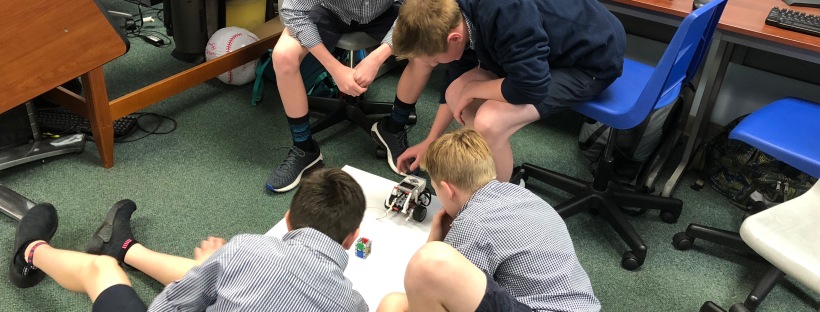
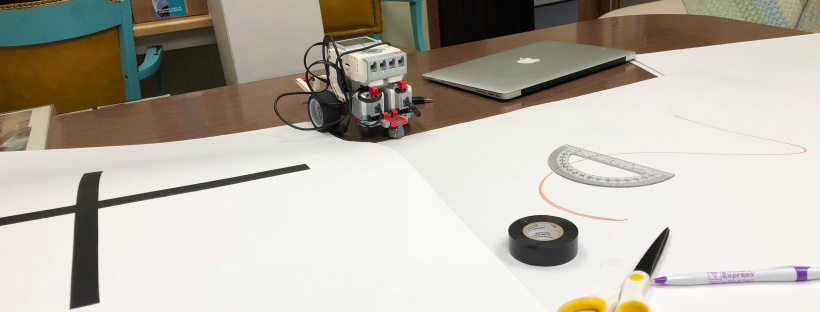
 These are great questions and real challenges. I don’t have all the answers. I sometimes spend too much time developing and let assessments pile up. Every once in a while I have to say “hang on” while I publish something I thought I’d published. I definitely have moments when my students are working through the technical “how” of my instructions and I think, oh, there’s this other better way I should have had them working through that.
These are great questions and real challenges. I don’t have all the answers. I sometimes spend too much time developing and let assessments pile up. Every once in a while I have to say “hang on” while I publish something I thought I’d published. I definitely have moments when my students are working through the technical “how” of my instructions and I think, oh, there’s this other better way I should have had them working through that.